Shopify EctaroShip Integration


Shopify is a leading e-commerce platform that empowers businesses to create and manage their online stores with ease. With a user-friendly interface, robust features, and a wide range of customizable themes and apps, Shopify enables entrepreneurs and established brands alike to build, scale, and succeed in the world of online retail. Whether you’re just starting or looking to expand your digital presence, Shopify offers the tools and flexibility to bring your online business vision to life.
EctaroShip’s seamless integration with Shopify brings a new level of efficiency to your e-commerce operations. With real-time synchronization of orders, you can easily manage your Shopify store and provide a stellar customer experience. Streamline your multi-channel order management and shipping processes, all within the user-friendly EctaroShip platform.
How to Connect?
- Go to the integration page of EctaroShip and Select Shopify integration.
- Type your integration name for your reference and copy&paste your shop name (Example: Shop name should be ‘b1c191.myshopify.com’ under ‘My Store’ as in the example screenshot below.)
- Go to your Shopify admin panel. And click on ‘Settings’ > ‘Apps and Sales Channels’ > ‘Develop Apps’ > ‘Allow custom app deveopment’
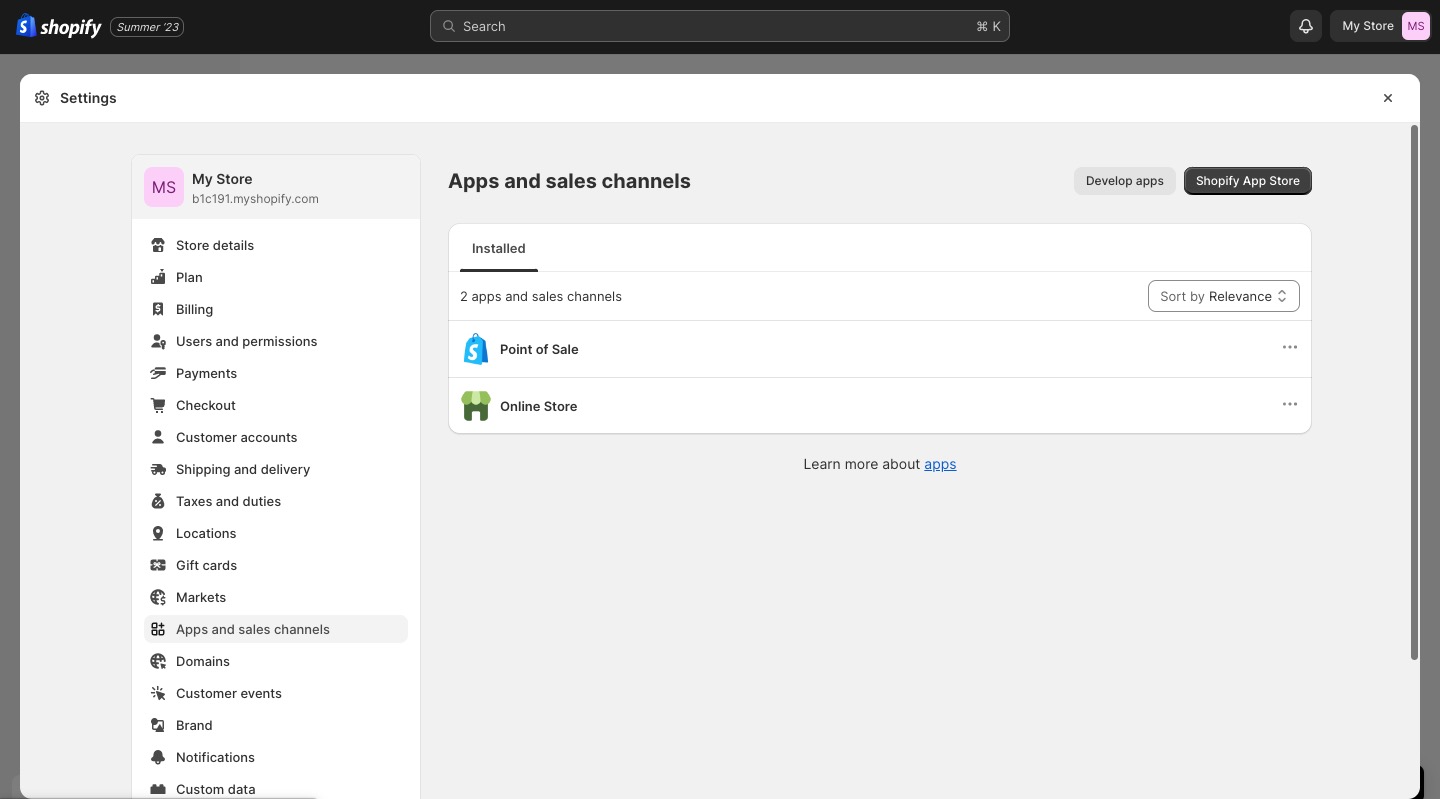
- Then type App name as ‘EctaroShip’ , click ‘Create app’ and click ‘Configure Admin API Scopes’
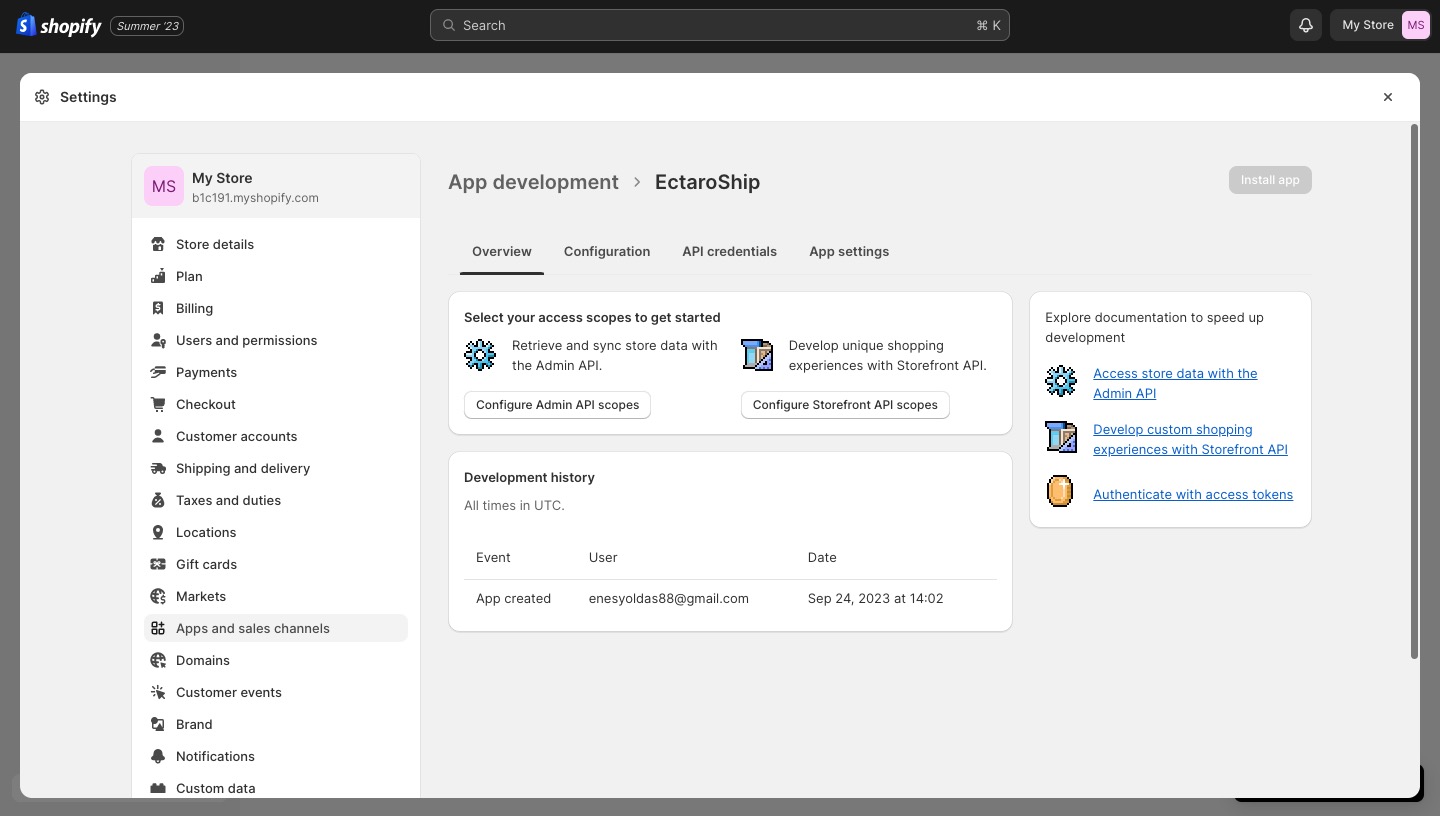
- Scroll down and
- find ‘Fulfillment services’ section and mark ‘write_fulfillments’ and ‘read_fulfillments’
- find ‘Merchant-managed fulfillment orders’ section and mark ‘write_merchant_managed_fulfillment_orders’ and read_merchant_managed_fulfillment_orders
- find ‘Order editing’ section and mark write_order_edits’ and ‘read_order_edits’,
- find ‘Orders’ section and mark ‘write_orders’ and ‘read_orders’
- find ‘Customers’ section and mark ‘read_customers’
- find ‘Products’ section and mark ‘read_products’. This is not needed for the main functionality, but needed for getting your product images and showing them in EctaroShip.
- and click ‘Save’. The final list of Selected items should be like this:
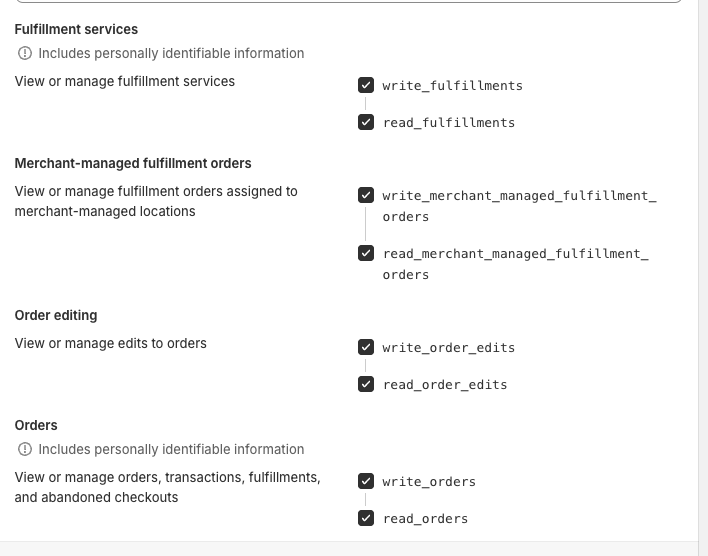
- Then copy necessary API informations and paste to EctaroShip. Admin API access token can be revealed only once, so when you click ‘Reveal token once’ make sure that you save this information to somewhere else in case a problem occurs during creating the integration on EctaroShip.
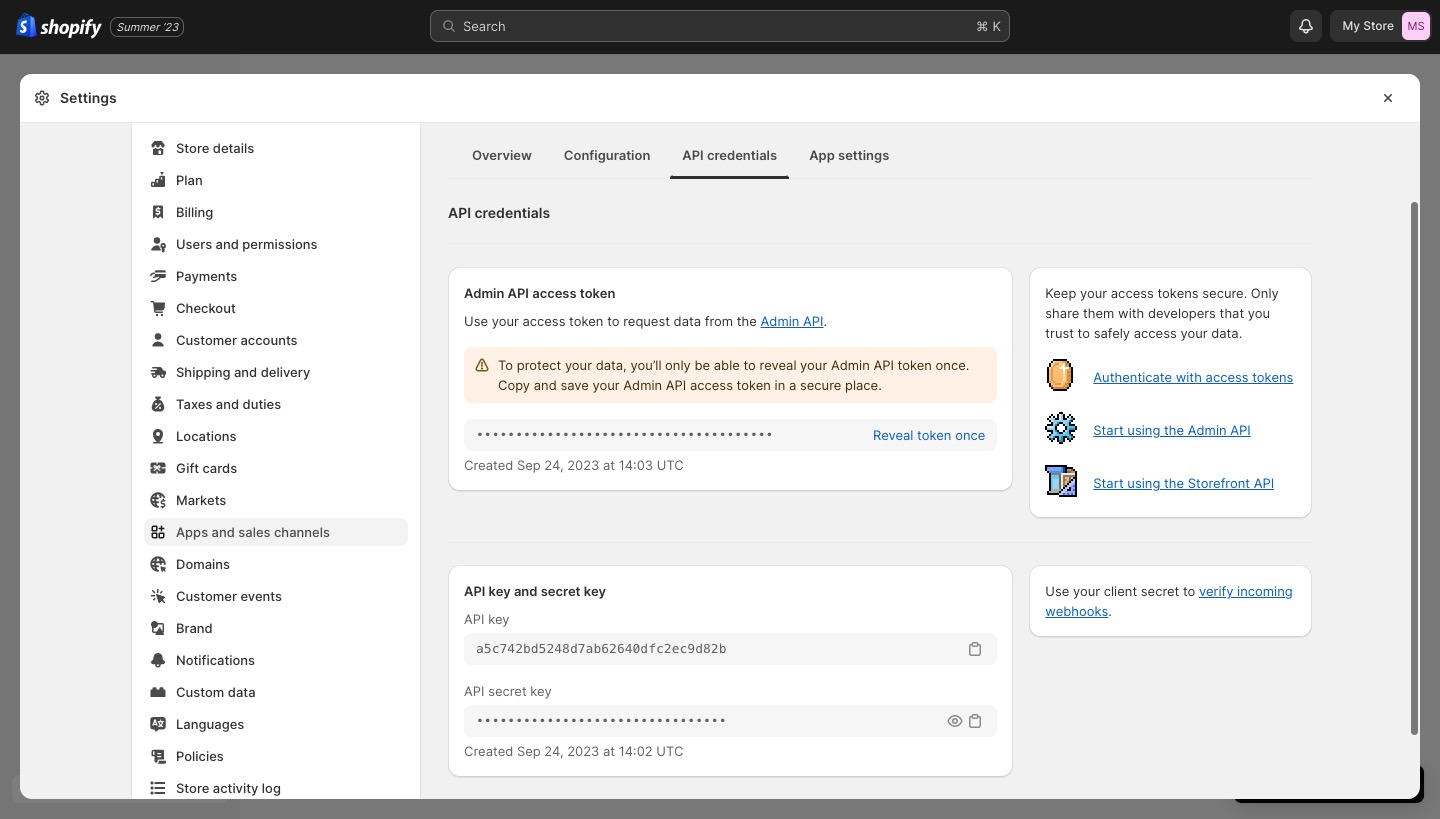
- Click on the “Start Integration” button.
- Shopify and EctaroShip integration has been completed.
Troubleshooting
- What should I do if I’m not seeing my Shopify orders in EctaroShip?
- Ectaroship queries the orders from Shopify periodically and it can take up to 15-30 minutes for an order to appear in Ectaroship. After you made the initial connection, please allow up to 15-30 minutes.
- Since EctaroShip is a label creation platform, it ignores the orders that doesn’t have an address. For that reason, the orders that will be picked up from your stores won’t be shown in EctaroShip.
- Similarly, if EctaroShip can’t receive the address information for an order for some reason, the order is not received. EctaroShip connects to your Shopify account via the custom application that you created above and Shopify doesn’t share the address information via API if you are on Shopify Basic plan according to their documentation. We observe that some old Shopify accounts can still access this information even if they are on the Basic plan. However, if your orders aren’t received by Ectaroship and you’re on Basic plan, this is the most likely reason for not being able to receive the orders.
- In this case, you can consider upgrading to a higher plan in Shopify
- or create a ticket on EctaroShip and we can work on together for finding an alternative solution.
Copyright © 2023 Ectaro B.V. / KVK: 91515785

